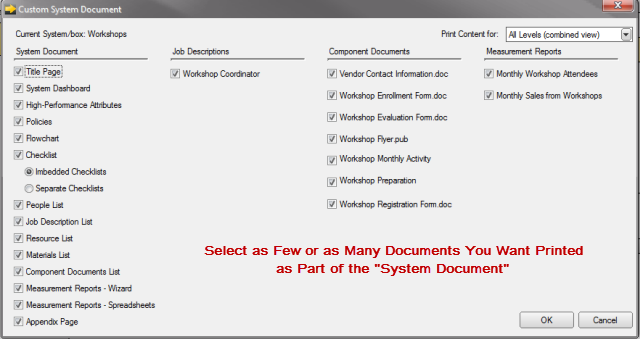What’s Possible With Box Theory™ All-In-One Software for Creating Better Business Systems?
Other

What customers say…

Dallin Haskell – Student Intern
“I used the Box Theory software as a major part of my college internship program. I worked without pay for two semesters but provided a lot of value to my employer by defining and documenting the company’s business processes. The software taught me a lot about what it takes to run a good business. I am grateful for the experience and the opportunity to learn from this product.”
Ron here…

“I’ve spent 14 years at great cost to bring the powerful business-improvement principles used by large companies to the world of small-business. I am very proud of Box Theory™ Software and know that it can help you create a remarkable business! I invite you to give it a try at no risk, and put me to the test.”
Questions?
Email me, Ron Carroll, BoxTheryGold@gmail.com
You may also be interested in other topics:
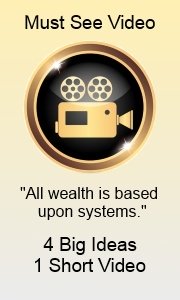
Get the best system results when you have all the necessary system components—forms, checklists, reports, materials, supplies, software, tools, equipment, and so forth!
System Components Manager: Keep track of all you vital system components including description, source, and location.
Components are the physical objects needed to carry out a business system or process. The Component Manager enables you to identify, describe, and organize all the components for the system you are working on. By selecting the desired tab, you can manage:
- Documents – forms, scripts, spreadsheets, checklists, worksheets, templates, management reports, and so forth).
- Resources – equipment, software, vendors, supplies, facilities, etc.)
- Materials – finished goods often found in inventory and used in a system (e.g. fence parts in a fencing business).
- People – people, teams, job descriptions and policies.
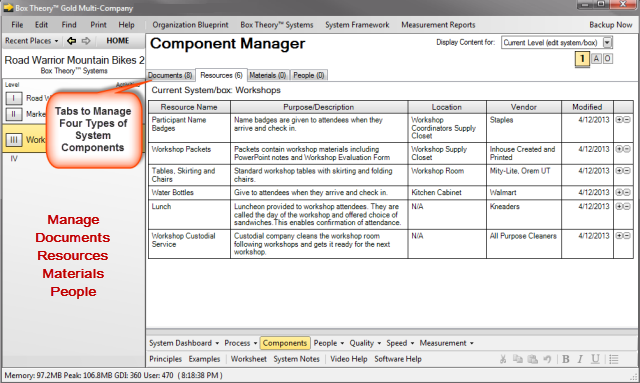
Document Manager: Create, manage, store, and print the variety of documents (e.g. Word, Excel) used by your business systems and processes.
The first tab of the Component Manager—the Document Manager—enables you to create documents from within Microsoft Office or OpenOffice that apply specifically to the system you are working on. The Document Manager also allows you to:
- See a document name, description, file type, author, and date created or modified.
- Import documents into your company database or export documents to your computer or Dropbox.
- Link to documents located on your computer or on the cloud.
- Include or exclude documents from printing with the System Document.
- Save a document as a template.
- Copy or move documents to another system.
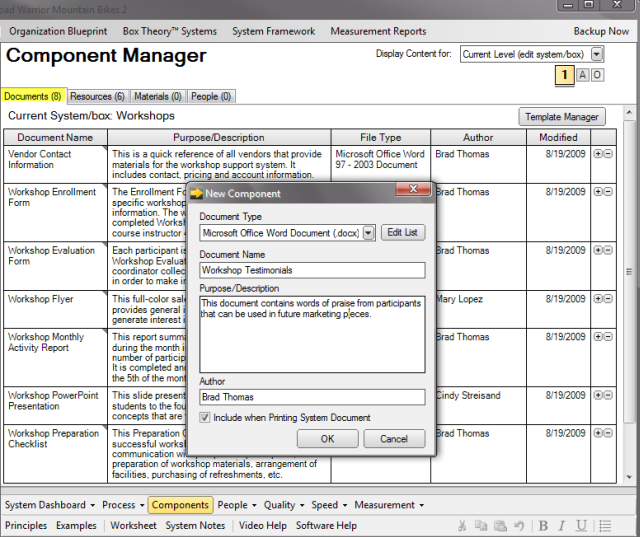
Document Template Manager: Save time by reusing or re-purposing existing forms, spreadsheets, contracts, and so forth.
You can save a lot of time and effort by modifying an existing document rather than creating a new document from a blank page. The Template Manager is a respistory of document masters.
- Manage template documents in the same way as the Document Manager above, with the ability to import and export.
- Use the Template Manager to store document variations, obsolete documents you don’t want to discard, or frequently used document formats and templates.
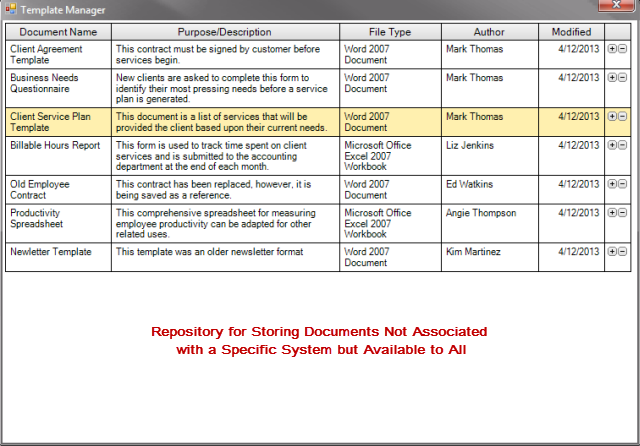
Document Print Wizard: Dramatically reduce the time to organize, print, and collate documents.
A system may contain many types of documents including a checklist or flowchart, Word documents, job descriptions, policies, measurement reports, and more. Print a single page, a group of selected documents, or an entire System Document. Save hours trying to find, gather and organize your system documents.
- Documents are consistently formatted and print-preview allows you to see the entire job before printing.
- Print only what people need to perform their work. Use check-boxes to include some documents and exclude others.