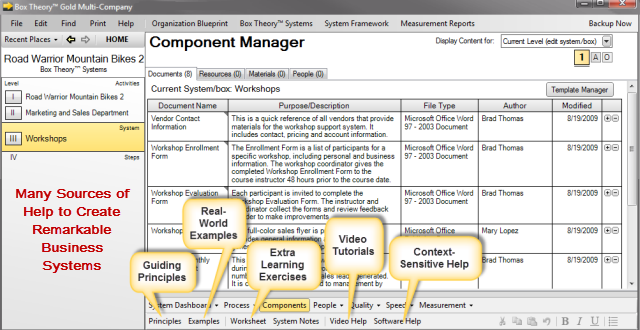What’s Possible With Box Theory™ All-In-One Software for Creating Better Business Systems?
Other
Go Directly to the Specific Tools of Interest

Ron here…

“I’ve spent 14 years at great cost to bring the powerful business-improvement principles used by large companies to the world of small-business. I am very proud of Box Theory™ Software and know that it can help you create a remarkable business! I invite you to give it a try and put me to the test.”
Questions?
Email me, Ron Carroll, BoxTheryGold@gmail.com
You may also be interested in other topics:
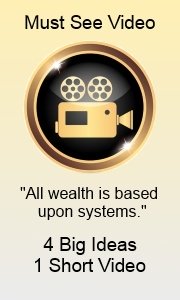
Make Money as a Business Systems Advisor

Check out these other Box Theory™ Software features that will make your system-building work easier, faster and more profitable.
Box Theory™ Software Home Page: Enjoy easy access to frequently used helps, links, and company information.
The Box Theory™ Software Home Page is the central hub for all activity within the software. The Home Page displays information that you can customize for personal use and productivity.
- Favorite Systems – Frequently visited systems are just a click away.
- Web Links – Create links to favorite websites, perhaps resources for your system development work.
- Recent Documents – Go directly to the most recent Word or Excel documents you have created or opened within the software.
- Calendar – Check dates going infinitely forward or backward.
- Systems Thinking Tips – Each time you go to the Home Page you will see a new thought, tip or quote that may prompt you in your system development work.
- Performace Indicators – Measurement reports that track Key Performance Indicators (KPIs) are listed here along with current data averaged over over the last week, month or quarter.
- Notes/Videos/eCourse – Create any number of categories or subcategories of notes, to-do lists, and so forth. Access other written or video training materials.
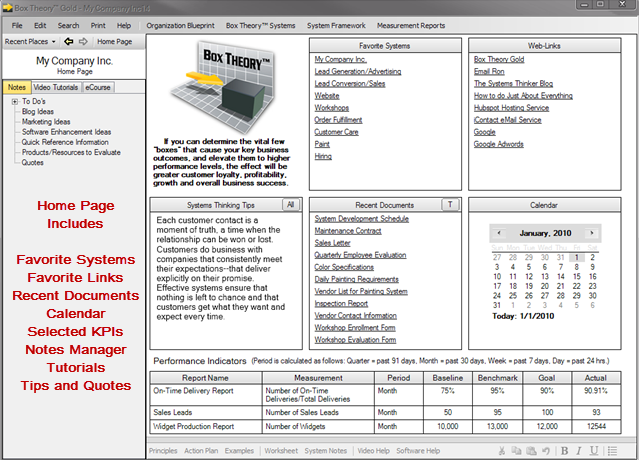
System Dashboard: View a summary of system information on each business system “home page.”
The System Dashboard allows you to see important system information at a glance.
- View the system name, author, description, deployment date and percent effectiveness based upon the High-Performance Attributes.
- See the team leader and members of the team that operate the system.
- Observe the number of items that make up the content of the system such as physical components, people, job descriptions, and measurement reports.
- Review System Objectives and actual performance results.
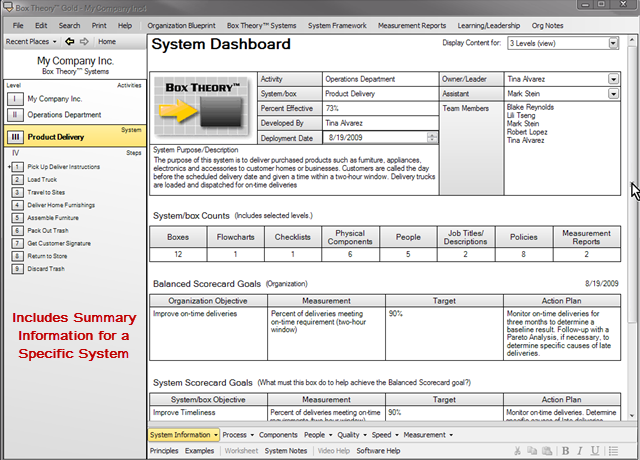
High-Performance Attributes: Judge the performance of a business system based upon seven specific criteria.
The Box Theory™ method defines “high-performance” systems in a very specific way. Up to seven High-Performance Attributes can be assigned to a specific system. Each attribute represents a quality that improves the output of the system.
- You can elevate the performance of any system—and earn the High-Performance Attributes—by improving the process, components, people, quality, or speed.
- The more attrributes a system has, the higher its effectiveness score, and the better it achieves its purpose and objectives.
- Scored systems appear on the System Dashboard and the Business Systems Framework.
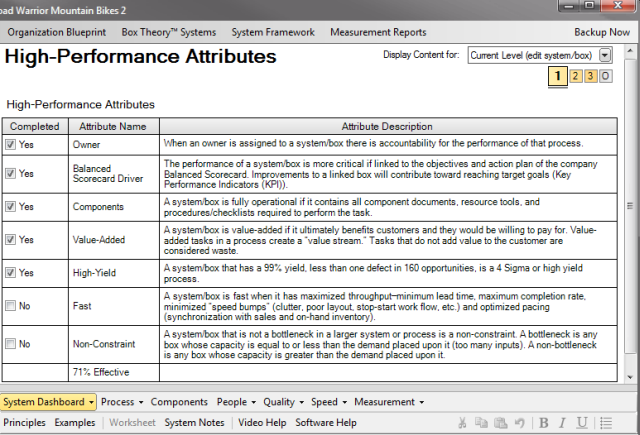
Backup and Restore: Your company database of system information and documents is safe with multiple automatic backup files.
All of the work performed in Box theory™ Software is saved automatically in a single database. (Documents are also saved separately in a directory on the local computer hard drive). Your valuable company information is always safe.
- A dated backup is saved each day you are in the program, and multiple files are kept in the backup directory.
- You can restore from the most recent backup date or earlier dates as necessary.
- You can also restore an entire company database, a single system with all of its components, or a specific document.
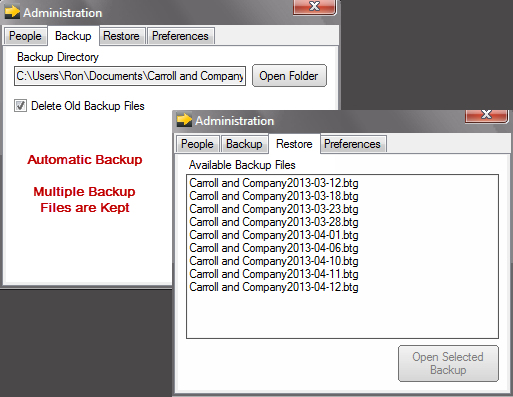
Keyword Search and Bookmarks: Find anything in your company database with ease.
Box Theory™ Software has many navigation features to quickly move around and access the task you want to work on. It provides forward-backward arrows, favorite and shortcut links, a recent-places list, bookmarks, and keyword search capability.
- Add a bookmark to the area of the software you are currently working on. Delete the bookmark when work is completed.
- Keyword search your entire company database or narrow the search by checking the appropriate categories (as seen below). Click to open that area of the software.
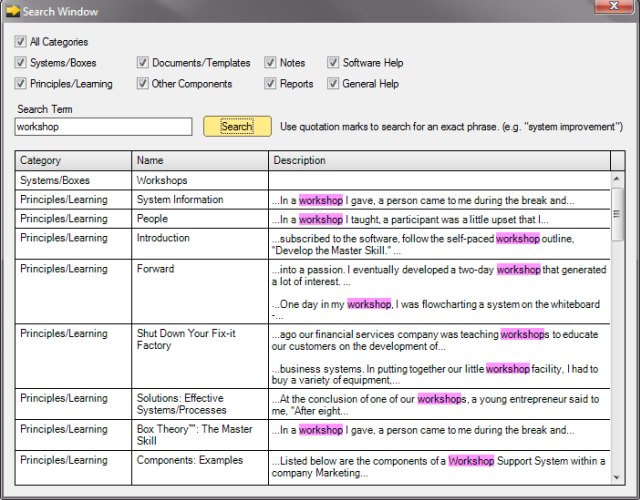
Learning and Help Aids: Become an expert at creating effective business systems and processes with many learning aids and help resources.
Box Theory™ provides a new and better way of looking at your business. Although the methodology is simple and tasks are easy to perform, the software is packed with help and learning aids. You will have instant access to the specific information you need pertaining to the area of the software you are working in. This includes:
- The Box Theory™ Business Systems Academy online training
- Principles and strategies
- Real-world examples
- Help screens that describe the software functionality
- Video tutorials that demonstrate how the software works
- Brainstorming and planning worksheets
- Software tips emailed every few days following installation.