
Box Theory™ Academy Education Modules
2. Process
3. Components
4. People
5. Measurement
6. Quality
7. Speed
10. Improvement
Module 4: Your First Box Theory™ System
Process
In Box Theory™ Software, go to:
- Main Menu>Box Theory™ Systems>YourFirstSystem>Process>. The Process Button is located on the bottom Taskbar above the Toolbar.
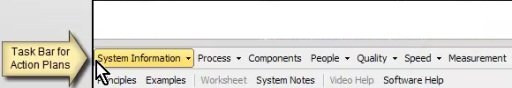
- Select from the Process Button popup menu: Flowchart or Checklist.
- Purpose: Describe your business procedure by creating a Flowchart or Checklist.
- Principles Button: Read “Process – Procedures, Flowcharts, and Checklists” (12 min).
Read Box Theory™: All About Boxes
Read Your First Boxes in Box Theory™ Software
Read The Art and Science of Systems Building - Examples Button: Click the Process Button on the Toolbar and select System Flowchart from the pop-up menu. Then click the Example Button to view a sample Flowchart.
- Examples Button: Click the System Checklist Button from the pop-up menu. Click the Example Button to see a sample Checklist.
- Video Help Button: Process (15:45; be sure to click on “Full View” if it appears)
- Action Plan Button: Create a Flowchart, Checklist, or both to describe the step-by-step process of your chosen system. Fill in the “Purpose/Description” for each step/box if you haven’t already.” Add Special Instructions at the bottom of the checklist, if necessary. Check the “Include in Printing” box when you are done. Do not add components at this time (right-click menu). I will show you this shortcut later.
- Software Help Button: In each of the two areas (Flowchart and Checklist), the Software Help provides valuable information specific to the area you are in.
- Enrichment:
